Color mapped images
Colorised Sierpinski triangles using 4 of the builtin color maps.
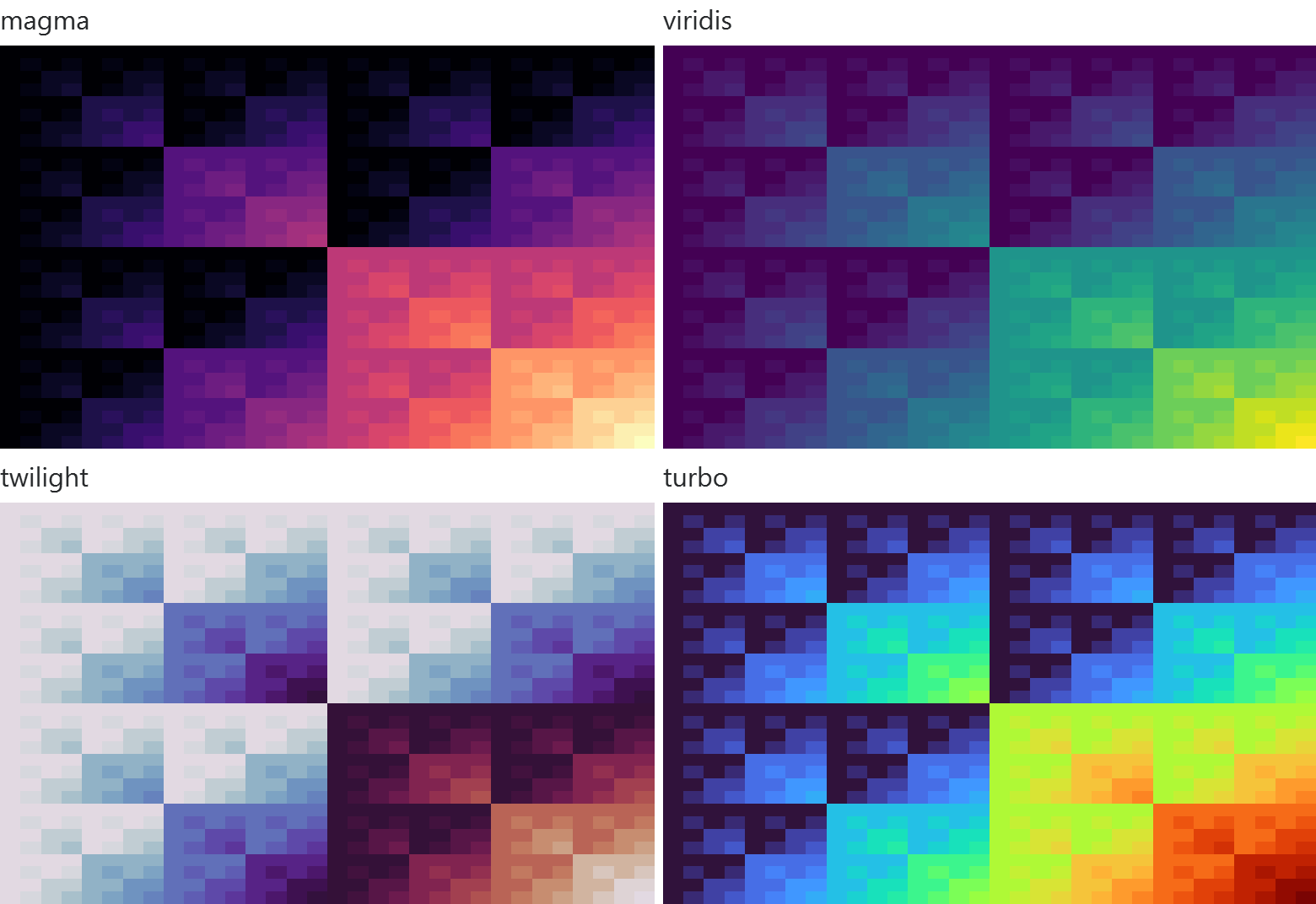
This example demonstrates a neat feature of bitwise and, generating a Sierpinski triangle. An ImageView is used to display this with four different colormaps.
// SPDX-FileCopyrightText: Copyright (c) 2024 Refeyn Ltd and other QuickGraphLib contributors // SPDX-License-Identifier: MIT import QtQuick import QtQuick.Controls as QQC import QtQuick.Layouts as QQL import QuickGraphLib as QuickGraphLib QQL.GridLayout { id: root property var sierpinskiTriangles: QuickGraphLib.Helpers.range(0, 32).map(x => QuickGraphLib.Helpers.range(0, 32).map(y => x & y)) columns: 2 QQC.Label { QQL.Layout.fillWidth: true QQL.Layout.preferredWidth: 100 font.pixelSize: 16 horizontalAlignment: Text.AlignHCenter text: "Magma" } QQC.Label { QQL.Layout.fillWidth: true QQL.Layout.preferredWidth: 100 font.pixelSize: 16 horizontalAlignment: Text.AlignHCenter text: "Viridis" } QuickGraphLib.ImageView { QQL.Layout.fillHeight: true QQL.Layout.fillWidth: true colormap: QuickGraphLib.ColorMaps.Magma source: root.sierpinskiTriangles } QuickGraphLib.ImageView { QQL.Layout.fillHeight: true QQL.Layout.fillWidth: true colormap: QuickGraphLib.ColorMaps.Viridis source: root.sierpinskiTriangles } QQC.Label { QQL.Layout.fillWidth: true QQL.Layout.preferredWidth: 100 font.pixelSize: 16 horizontalAlignment: Text.AlignHCenter text: "Twilight" } QQC.Label { QQL.Layout.fillWidth: true QQL.Layout.preferredWidth: 100 font.pixelSize: 16 horizontalAlignment: Text.AlignHCenter text: "Turbo" } QuickGraphLib.ImageView { QQL.Layout.fillHeight: true QQL.Layout.fillWidth: true colormap: QuickGraphLib.ColorMaps.Twilight source: root.sierpinskiTriangles } QuickGraphLib.ImageView { QQL.Layout.fillHeight: true QQL.Layout.fillWidth: true colormap: QuickGraphLib.ColorMaps.Turbo source: root.sierpinskiTriangles } }