Peak buttons
A histogram with a button and mouse area above each peak.
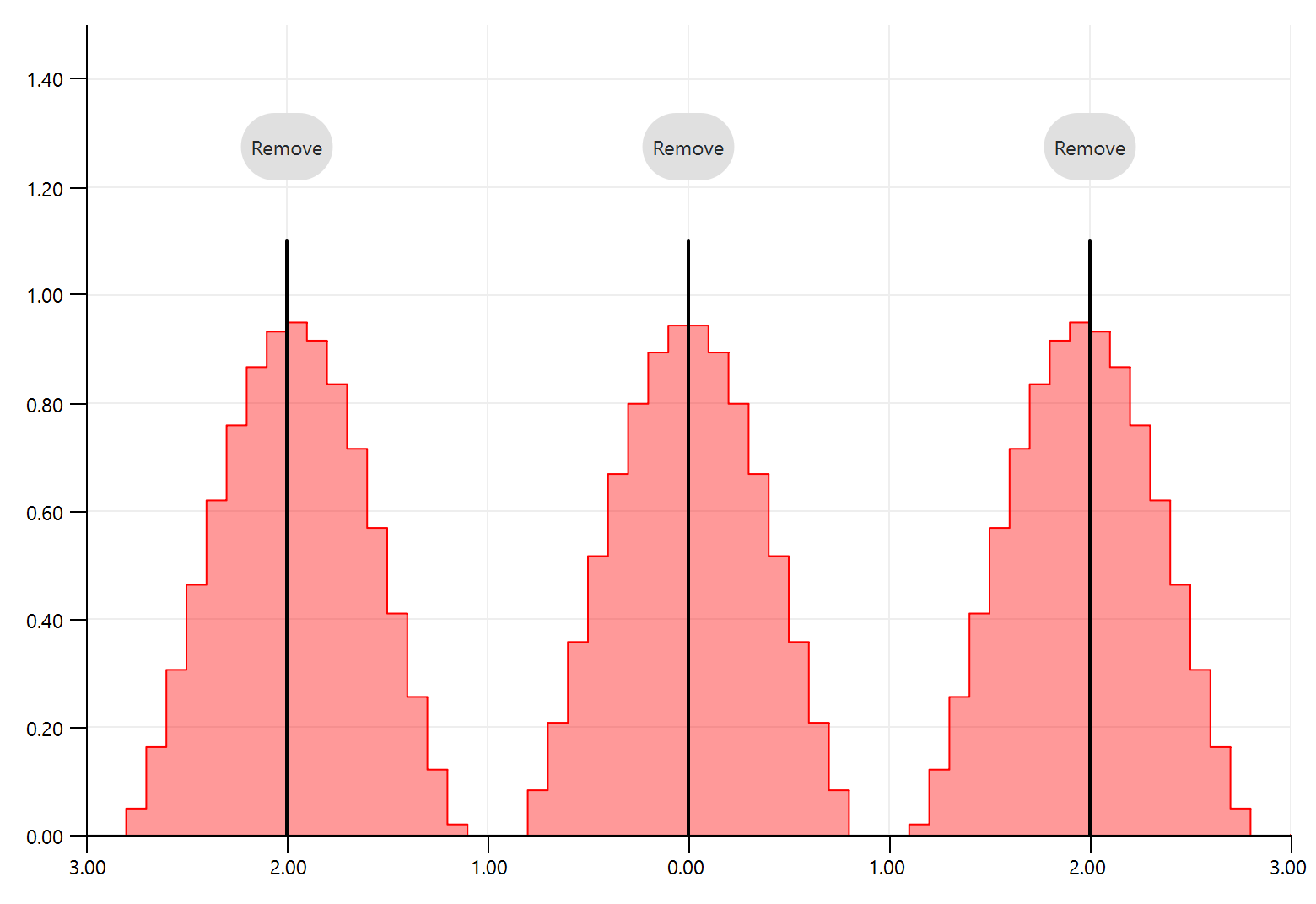
This example demonstrates controls and other interactive elements positioned based on the data.
// SPDX-FileCopyrightText: Copyright (c) 2024 Refeyn Ltd and other QuickGraphLib contributors // SPDX-License-Identifier: MIT import QtQuick import QtQuick.Controls as QQC import QuickGraphLib as QuickGraphLib import QuickGraphLib.GraphItems as QGLGraphItems import QuickGraphLib.PreFabs as QGLPreFabs Item { QGLPreFabs.XYAxes { id: root property var markedPeaks: [-2, 0, 2] anchors.fill: parent viewRect: Qt.rect(-3, 0, 6, 1.5) QGLGraphItems.Histogram { bins: QuickGraphLib.Helpers.linspace(-3, 3, 61) dataTransform: root.dataTransform fillColor: "#66ff0000" heights: QuickGraphLib.Helpers.linspace(-3, 3, 60).map(i => (Math.cos(i * Math.PI) + 0.9) / 2) strokeColor: "red" strokeWidth: 1 } QuickGraphLib.ShapeRepeater { graphArea: root.grapharea model: root.markedPeaks QGLGraphItems.Line { required property double modelData dataTransform: root.dataTransform path: [Qt.point(modelData, 0), Qt.point(modelData, 1.1)] strokeColor: "black" strokeWidth: 2 } } Repeater { model: root.markedPeaks MouseArea { property point bottomLeft: root.dataTransform.map(Qt.point(modelData - 1, 0)) required property double modelData property point topRight: root.dataTransform.map(Qt.point(modelData + 1, 1.5)) height: bottomLeft.y - topRight.y width: topRight.x - bottomLeft.x x: bottomLeft.x y: topRight.y onClicked: root.markedPeaks = root.markedPeaks.filter(p => p != modelData) } } Repeater { model: root.markedPeaks QQC.RoundButton { required property double modelData property point xyPos: root.dataTransform.map(Qt.point(modelData, 1.2)) text: "Remove" x: xyPos.x - width / 2 y: xyPos.y - height - 4 onClicked: root.markedPeaks = root.markedPeaks.filter(p => p != modelData) } } } }