Basic sin graph (without prefabs)
A simple graph of a sin function (without prefabs).
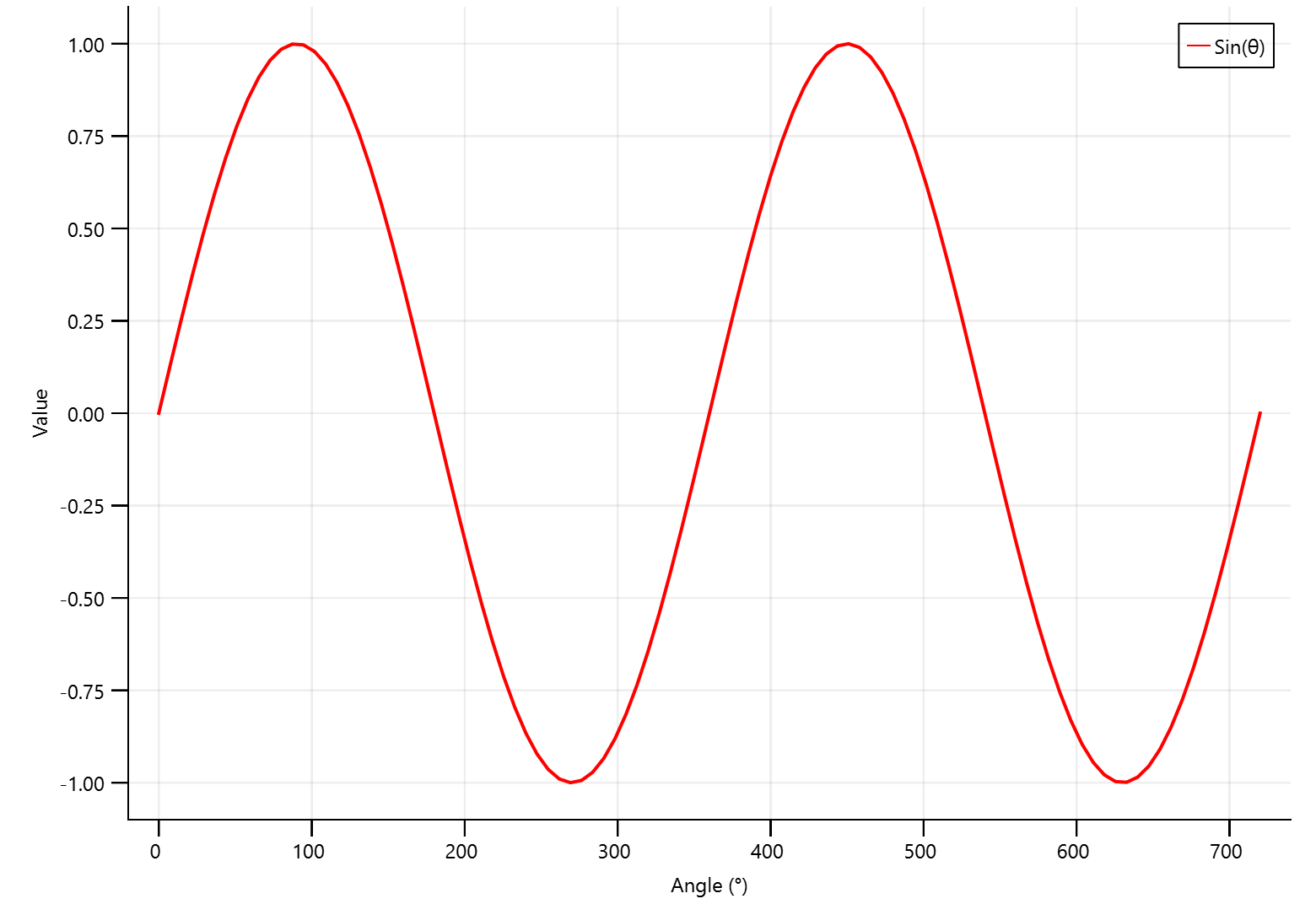
This example is the same as Basic sin graph, except that it does not use XYAxes (and it takes advantage of that by changing the number of decimal points in the X axis). This is a good base for starting your own customisations, such as multiple axes or subplots.
// SPDX-FileCopyrightText: Copyright (c) 2024 Refeyn Ltd and other QuickGraphLib contributors // SPDX-License-Identifier: MIT import QtQuick import QtQuick.Layouts as QQL import QuickGraphLib as QuickGraphLib import QuickGraphLib.GraphItems as QGLGraphItems Item { QQL.GridLayout { anchors.bottomMargin: 4 anchors.fill: parent anchors.leftMargin: 15 anchors.rightMargin: 15 anchors.topMargin: 4 columnSpacing: 0 columns: 2 rowSpacing: 0 QuickGraphLib.Axis { id: yAxis QQL.Layout.fillHeight: true dataTransform: grapharea.dataTransform direction: QuickGraphLib.Axis.Direction.Left label: "Value" ticks: QuickGraphLib.Helpers.tickLocator(-1.1, 1.1, 11) } QuickGraphLib.GraphArea { id: grapharea QQL.Layout.fillHeight: true QQL.Layout.fillWidth: true viewRect: Qt.rect(-20, -1.1, 760, 2.2) QGLGraphItems.Grid { dataTransform: grapharea.dataTransform strokeColor: "#11000000" strokeWidth: 1 viewRect: grapharea.viewRect xTicks: xAxis.ticks yTicks: yAxis.ticks } QGLGraphItems.Line { id: sinLine dataTransform: grapharea.dataTransform path: QuickGraphLib.Helpers.linspace(0, 720, 100).map(x => Qt.point(x, Math.sin(x / 180 * Math.PI))) strokeColor: "red" strokeWidth: 2 } QGLGraphItems.BasicLegend { anchors.margins: 10 anchors.right: parent.right anchors.top: parent.top QGLGraphItems.BasicLegendItem { strokeColor: sinLine.strokeColor text: "Sin(θ)" } } } Item { } QuickGraphLib.Axis { id: xAxis QQL.Layout.fillWidth: true dataTransform: grapharea.dataTransform decimalPoints: 0 direction: QuickGraphLib.Axis.Direction.Bottom label: "Angle (°)" ticks: QuickGraphLib.Helpers.tickLocator(-20, 740, 11) } } }