Contours
A graph with contour lines and fills.
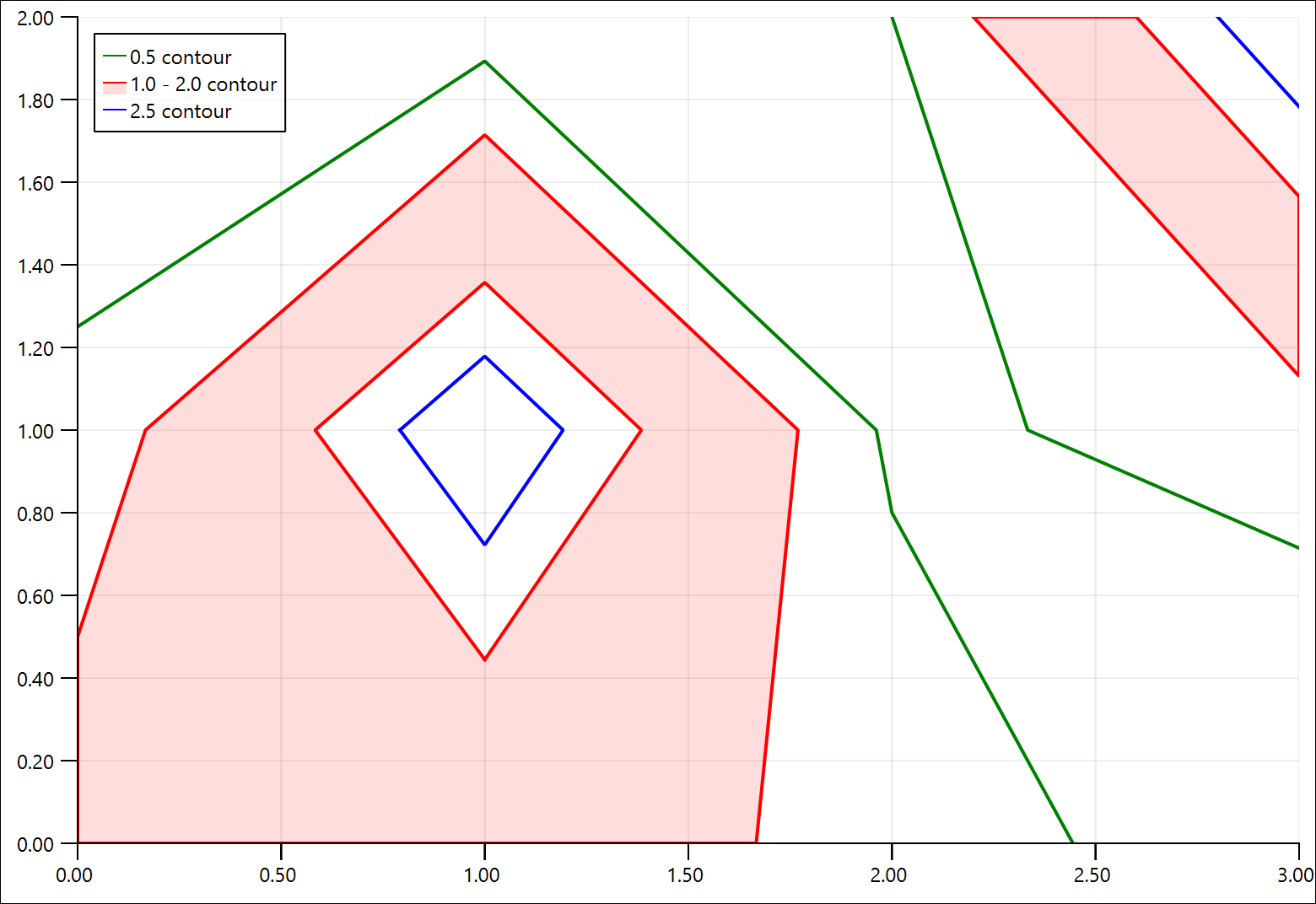
This example demonstrates using the Python helpers to generate some contour lines (green and blue) and a contour fill (red area), which are then plotted using Contour.
The contourpy package must be installed to view this example. See https://contourpy.readthedocs.io/ for installation instructions and algorithm details.
// SPDX-FileCopyrightText: Copyright (c) 2024 Refeyn Ltd and other QuickGraphLib contributors // SPDX-License-Identifier: MIT import QtQuick import QtQuick.Layouts as QQL import QuickGraphLib.GraphItems as QGLGraphItems import QuickGraphLib.PreFabs as QGLPreFabs import QuickGraphLib.PythonHelpers as QGLPyHelpers QQL.GridLayout { columnSpacing: 0 columns: 2 rowSpacing: 0 QGLPreFabs.XYAxes { id: axes property var meshX: [[0, 1, 2, 3], [0, 1, 2, 3], [0, 1, 2, 3]] property var meshY: [[0, 0, 0, 0], [1, 1, 1, 1], [2, 2, 2, 2]] property var meshZ: [[1.4, 1.2, 0.9, 0], [0.6, 3, 0.4, 0.7], [0.2, 0.2, 0.5, 3]] QQL.Layout.fillHeight: true QQL.Layout.fillWidth: true viewRect: Qt.rect(0, 0, 3, 2) QGLGraphItems.Contour { id: fillC dataTransform: axes.dataTransform fillColor: "#22ff0000" paths: QGLPyHelpers.ContourHelper.contourFill(axes.meshX, axes.meshY, axes.meshZ, 1, 2) strokeColor: "red" strokeWidth: 2 } QGLGraphItems.Contour { id: lowerLineC dataTransform: axes.dataTransform paths: QGLPyHelpers.ContourHelper.contourLine(axes.meshX, axes.meshY, axes.meshZ, 0.5) strokeColor: "green" strokeWidth: 2 } QGLGraphItems.Contour { id: upperLineC dataTransform: axes.dataTransform paths: QGLPyHelpers.ContourHelper.contourLine(axes.meshX, axes.meshY, axes.meshZ, 2.5) strokeColor: "blue" strokeWidth: 2 } QGLGraphItems.BasicLegend { anchors.left: parent.left anchors.margins: 10 anchors.top: parent.top QGLGraphItems.BasicLegendItem { strokeColor: lowerLineC.strokeColor text: "0.5 contour" } QGLGraphItems.BasicLegendItem { fillColor: fillC.fillColor strokeColor: fillC.strokeColor text: "1.0 - 2.0 contour" } QGLGraphItems.BasicLegendItem { strokeColor: upperLineC.strokeColor text: "2.5 contour" } } } }